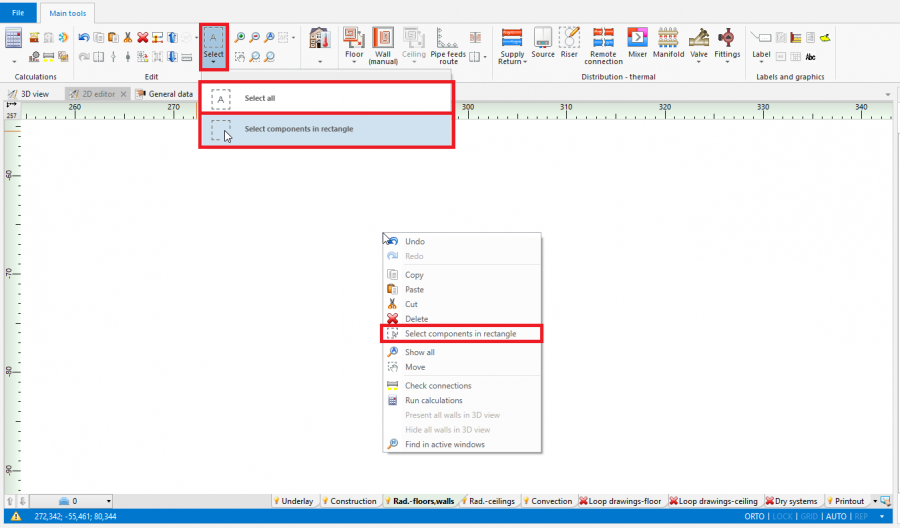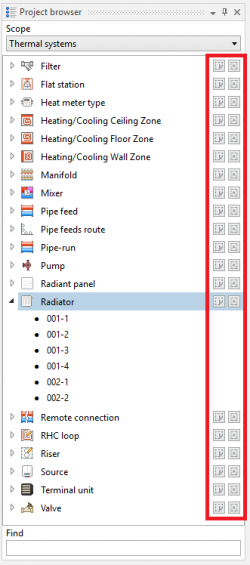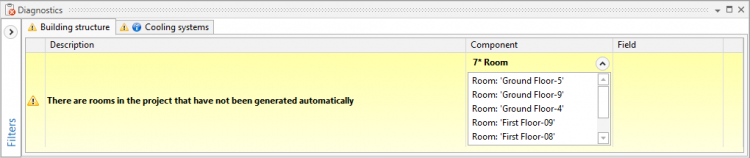Selecting and editing multiple elements
Jump to navigation
Jump to search
| Product | InstalSystem 5 |
| Type of article | FUNCTION AND TOOL |
| Source for translation | IS 5.0 Beta 5.B1 |
Description
In the InstalSystem software there is a possibility to select and edit multiple elements simultaneously.
Location in the program
Multiple elements can be selected with the use of various software tools, described below:
- Graphical editor (2D editor and 3D view)
- Selecting multiple elements one-by-one
- - while holding Ctrl button, click on individual elements with the left mouse button
- Selecting multiple elements from given area
- - while holding left mouse button, drag the mouse cursor in order to specify selection area
- - perform a Select components in rectangle operation, accessible:
- - in context menu, which is opened by clicking the righ mouse button anywhere in the graphical editor
- - on the Main tools toolbar, section Edit, after expanding Select icon
- Selecting all elements located in the given graphical editor and belonging to the active edditing scopes
- Selecting multiple elements one-by-one
- Project browser window, by selecting suitable Scope (eg. Building structure, Heating and cooling installation), from a drop-down list located at the top of the window
- Selecting only elements of defined type, which belong to a given window section
- Search window
- Selecting only elements of defined type, which meet the additional selection criteria (possibilty to define own criteria)
- Diagnostics window
- Highlighting all elements, for which a single, grouping diagnostic message was displayed
- - click left mouse button on diagnostic message
- Selecting all elements, for which a single, grouping diagnostic message was displayed
- Selecting all elements, for which a particular error has occured, in case of repeated diagnostic messages
- Highlighting all elements, for which a single, grouping diagnostic message was displayed
Example of use
Selecting return pipe-runs from a specified area, through a Search window
Specifying additional selection criteria for pipe-runs and selecting all elements, which meet these criteria
Additional information
- Correction of the selection:
- There is a possibility to deselect individual elements, by holding the Ctrl button and clicking the left mouse button on previously selected element